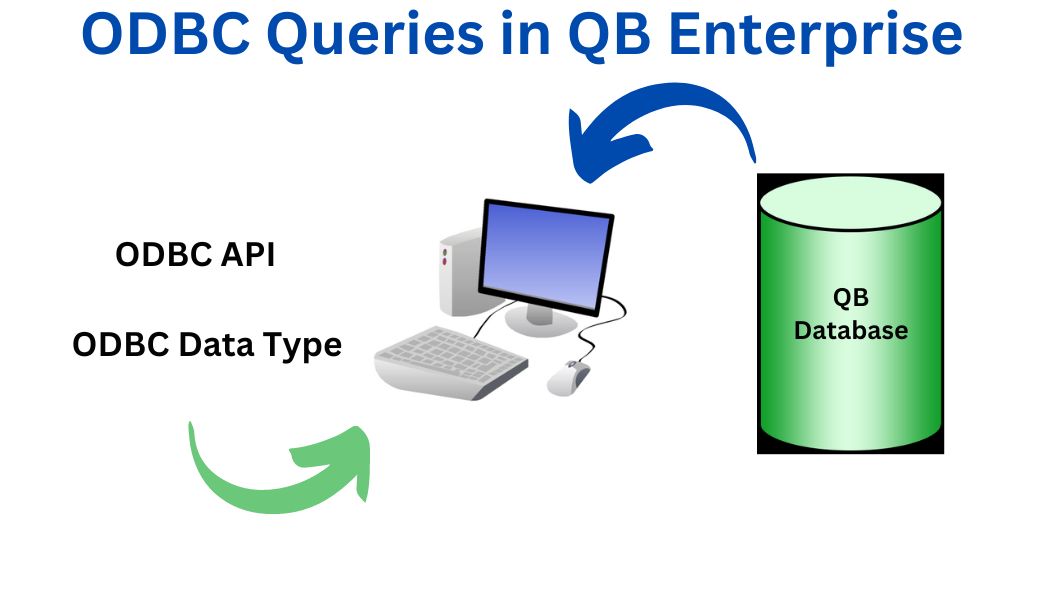 QuickBooks Enterprise (QB Enterprise) offers robust financial management capabilities for medium to large businesses. One of the powerful features it provides is the ability to use ODBC queries for advanced reporting (Open Database Connectivity). In this article, I explore how to utilize ODBC for creating custom queries in QB Enterprise.
QuickBooks Enterprise (QB Enterprise) offers robust financial management capabilities for medium to large businesses. One of the powerful features it provides is the ability to use ODBC queries for advanced reporting (Open Database Connectivity). In this article, I explore how to utilize ODBC for creating custom queries in QB Enterprise.
Understanding ODBC in QB Enterprise
ODBC is a standard API for accessing database management systems (DBMS). In the context of QB Enterprise, ODBC allows you to connect your QuickBooks data to external applications like Microsoft Excel or Access, enabling you to create more complex and customized queries than what’s possible within the QuickBooks interface alone.
Setting Up ODBC Queries for QuickBooks Enterprise
Before you can start using ODBC for queries, you need to set up the QuickBooks ODBC driver. Here’s a brief overview of the setup process:
Install the ODBC Driver: Download and install the ODBC driver provided by Intuit, the maker of QuickBooks. Ensure you choose the version compatible with your version of QB Enterprise.
Configure the ODBC Driver: Open the ODBC Data Source Administrator on your computer and configure the driver to connect to your QuickBooks company file. You’ll need to provide details like the company file path and login credentials.
Test the Connection: Once configured, test the connection to ensure that the ODBC driver can successfully communicate with your QuickBooks data.
Creating ODBC Queries Using
With ODBC set up, you can start creating queries to extract data from QuickBooks Enterprise. Here’s how you can create a basic query using Microsoft Excel as an example:
- Open Excel: Start a new workbook in Microsoft Excel.
- Import Data: Go to the Data tab, click on “Get Data,” choose “From Other Sources,” and select “From ODBC.”
- Choose Data Source: Select the QuickBooks data source you configured earlier from the list of available data sources.
- Write Your Query: Use SQL (Structured Query Language) to write your query. For example, you might write a query to retrieve a list of all invoices created within a certain date range.
- Load Data: Once you’ve written your query, load the data into Excel. You can then analyze and manipulate the data using Excel’s tools.
Tips for Using ODBC with QB Enterprise
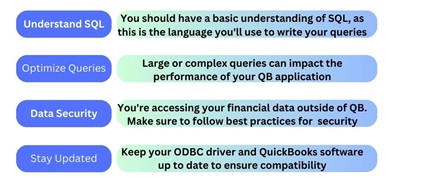
API design Principles – Tips ODBC
Conclusion
The selection of the ERP best fitted for your needs is not easy. Queries are a powerful tool in QuickBooks Enterprise that has led many companies to select it as its ERP. ODBC Queries can help you unlock valuable insights from your business data. By understanding how to create and use ODB queries effectively, you can enhance your reporting capabilities and make more informed decisions for your business. Promoting USA has been using ODBC queries to generate advanced reporting for its clients for several years. If you have any specific areas you would like to explore further or any questions, give us your information to schedule a meeting.
I hope this article about ODBC queries has been helpful. I will continue to post information related to trade channel management, the general economy, and market trends. If you are interested in this article or want to learn more about Promoting USA, please subscribe to stay updated on future articles.
Subscribe to Promoting USA blog
